
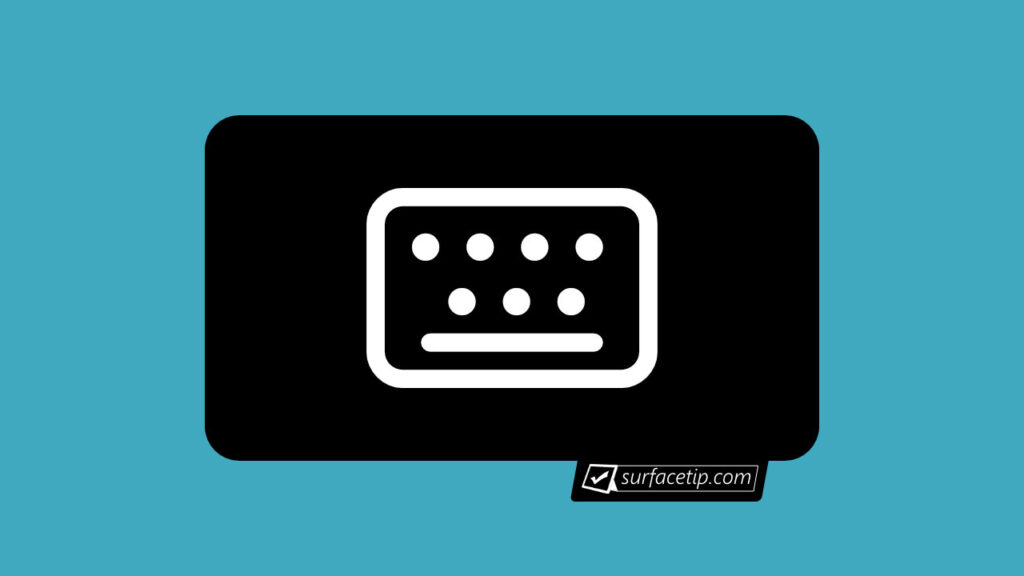
Yes, the Surface Pro 7 keyboard is backlit, like all original Microsoft Surface Pro Type Covers, it features built-in key illumination for comfortable use in any lighting.
Since the Surface Pro 3, Microsoft has preserved the same Type Cover connection interface and overall design across its Surface Pro lineup. The Surface Pro 7 continues this unbroken tradition by offering one of the most refined detachable keyboards on the market. Its sleek profile snaps securely into place, delivering the familiar, responsive typing experience that users have come to expect.

You can adjust the backlit on your Surface Pro Type Cover by pressing the F1 or F7 media key, depending on the version of your type cover.
When you press the key, it will switch between the following actions:
- 1st Press: Activate the backlight at level 1 (min).
- 2nd Press: Activate the backlight at level 2 (medium).
- 3rd Press: Activate the backlight at level 3 (max).
- 4th Press: Deactivate the backlight.
This thoughtful detail enhances productivity and usability in low-light environments, whether you’re working late or traveling.

COMMENTS
Let us know what you think!
We appreciate hearing your thoughts, questions, and ideas about “Is Surface Pro 7 keyboard backlit?”.