
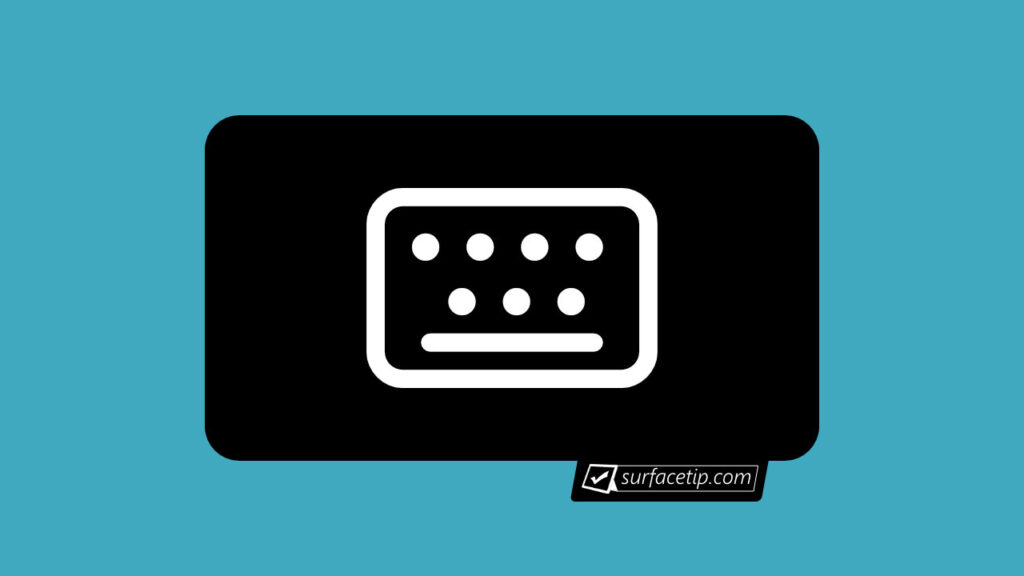
Surface Pro 3 Type Covers feature backlit keys with three adjustable brightness levels, controllable via F1 and F2.
Backlit keyboards use LED lights beneath each key to illuminate characters. This feature makes typing in low-light or dark environments easier and reduces eye strain.
To adjust the backlight:
- Press the
F2key (sun icon with up rays) to increase brightness - Press the
F1key (sun icon with down rays) to decrease brightness.
You can cycle through three brightness levels or turn the backlight off entirely. See the picture below for the exact location of the keys.
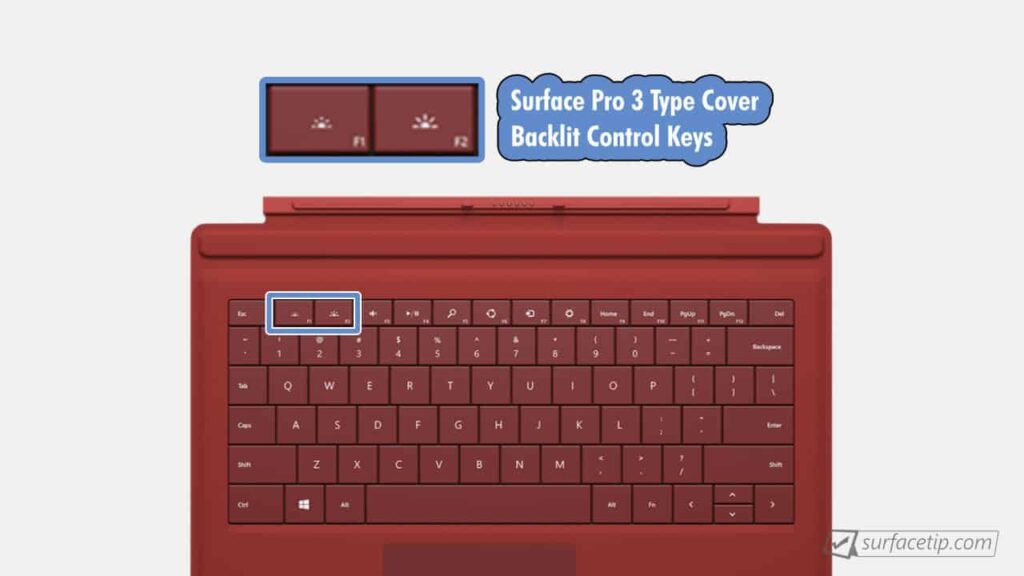

COMMENTS
Let us know what you think!
We appreciate hearing your thoughts, questions, and ideas about “Is Surface Pro 3 keyboard backlit?”.