

The Surface Pro 3 does not include a built-in HDMI port, but you can add full HDMI audio and video output by using a Mini DisplayPort-to-HDMI adapter.
HDMI stands for High-Definition Multimedia Interface. It is a standard for transmitting uncompressed digital video and audio to monitors, TVs and projectors.
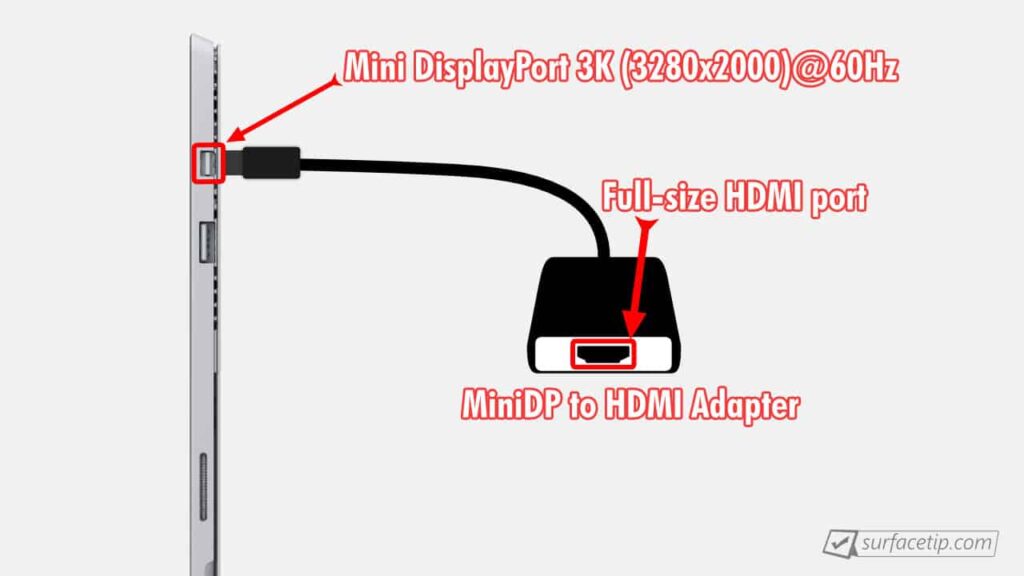
To connect an HDMI display, insert a Mini DisplayPort to HDMI adapter into the Surface Pro 3’s Mini DisplayPort. Microsoft’s official Mini DisplayPort to HDMI Adapter ensures full compatibility, though you can also use reliable third-party options.

COMMENTS
Let us know what you think!
We appreciate hearing your thoughts, questions, and ideas about “Does Surface Pro 3 have an HDMI port?”.